
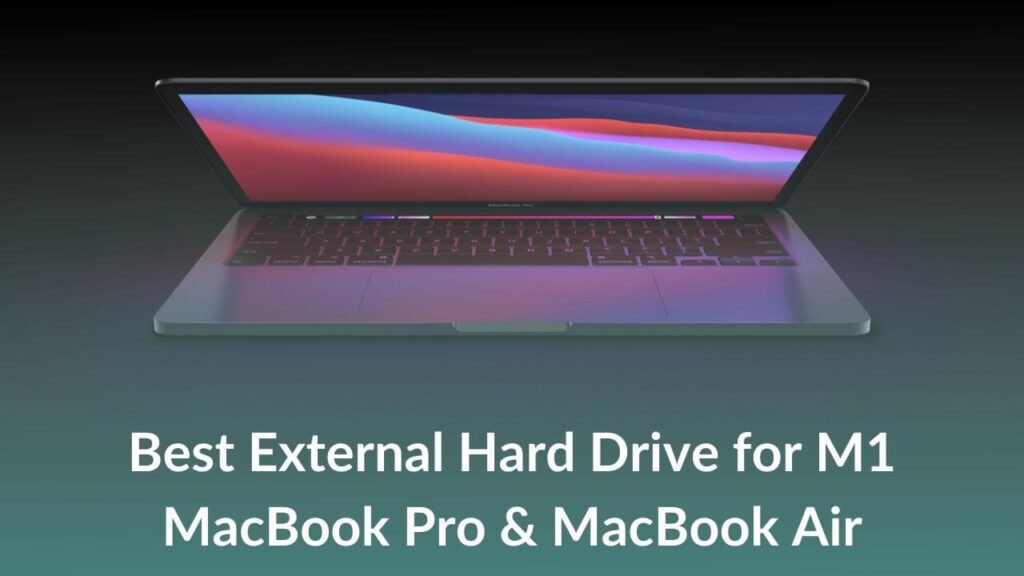
This will format the drive and prep it for the next step. No need to change any settings, unless you'd like to give it a new name. Then, click the Erase button at the top of the window and then click Erase. Once it's connected, launch Disk Utility (searchable through Spotlight), and select the SSD from the left sidebar.

Start by connecting the SSD to your computer with a dock or cable.



 0 kommentar(er)
0 kommentar(er)
